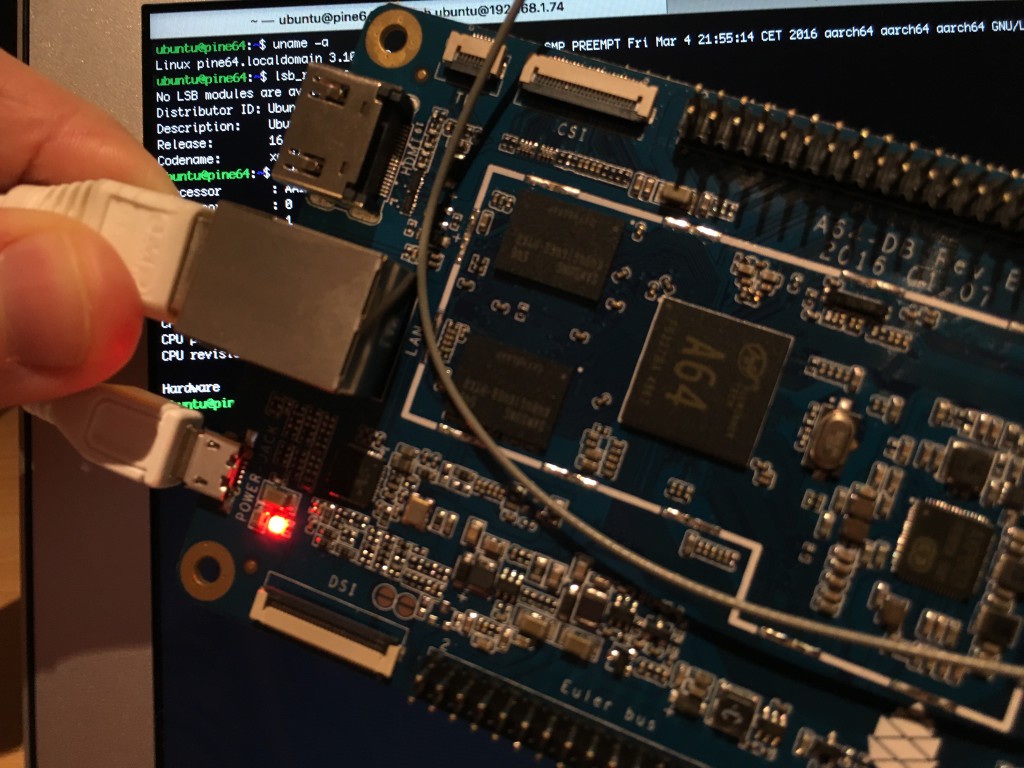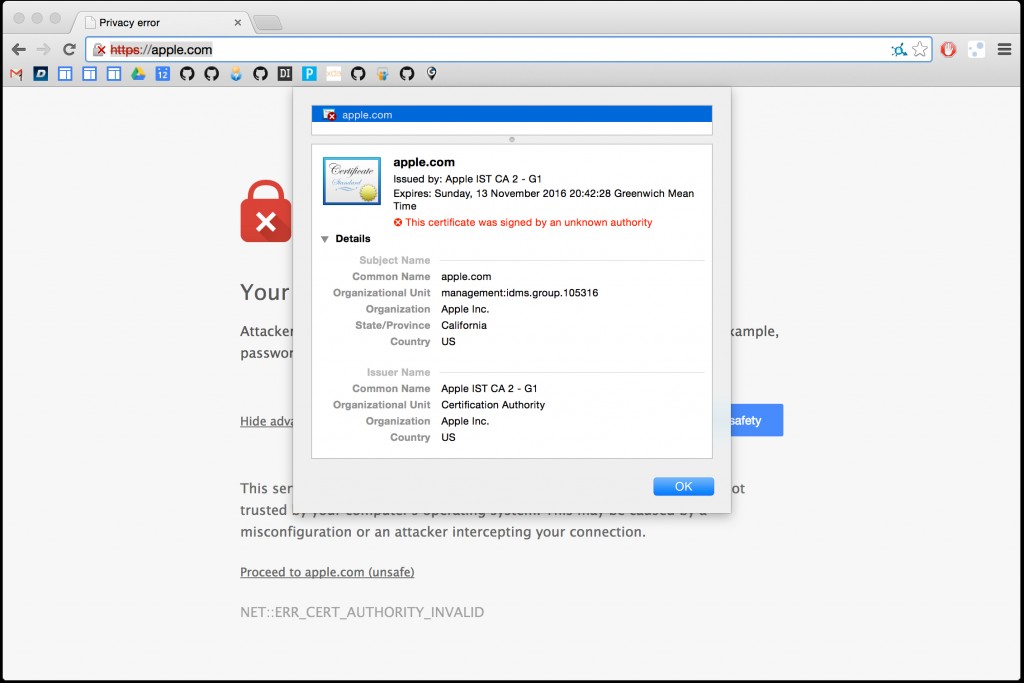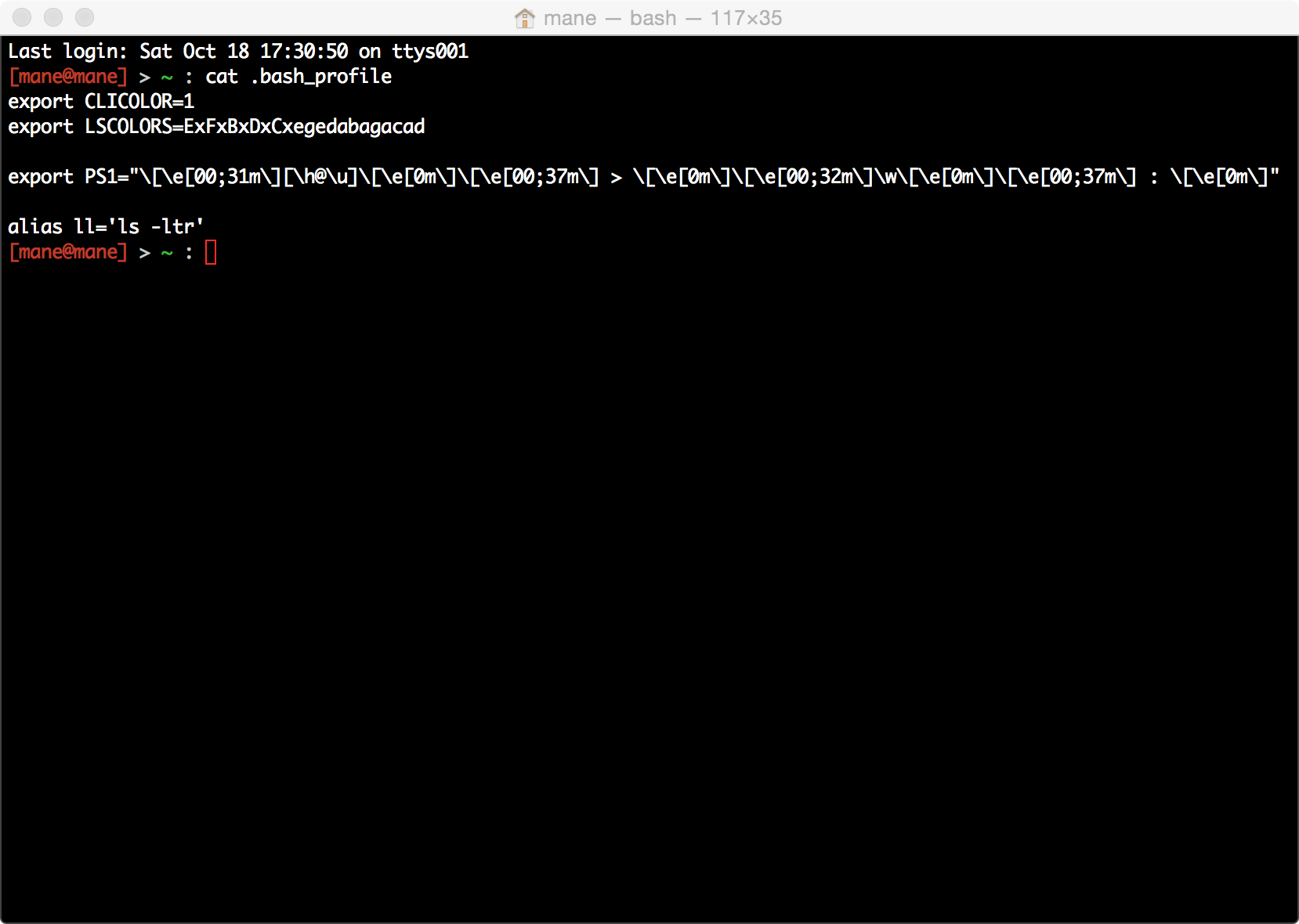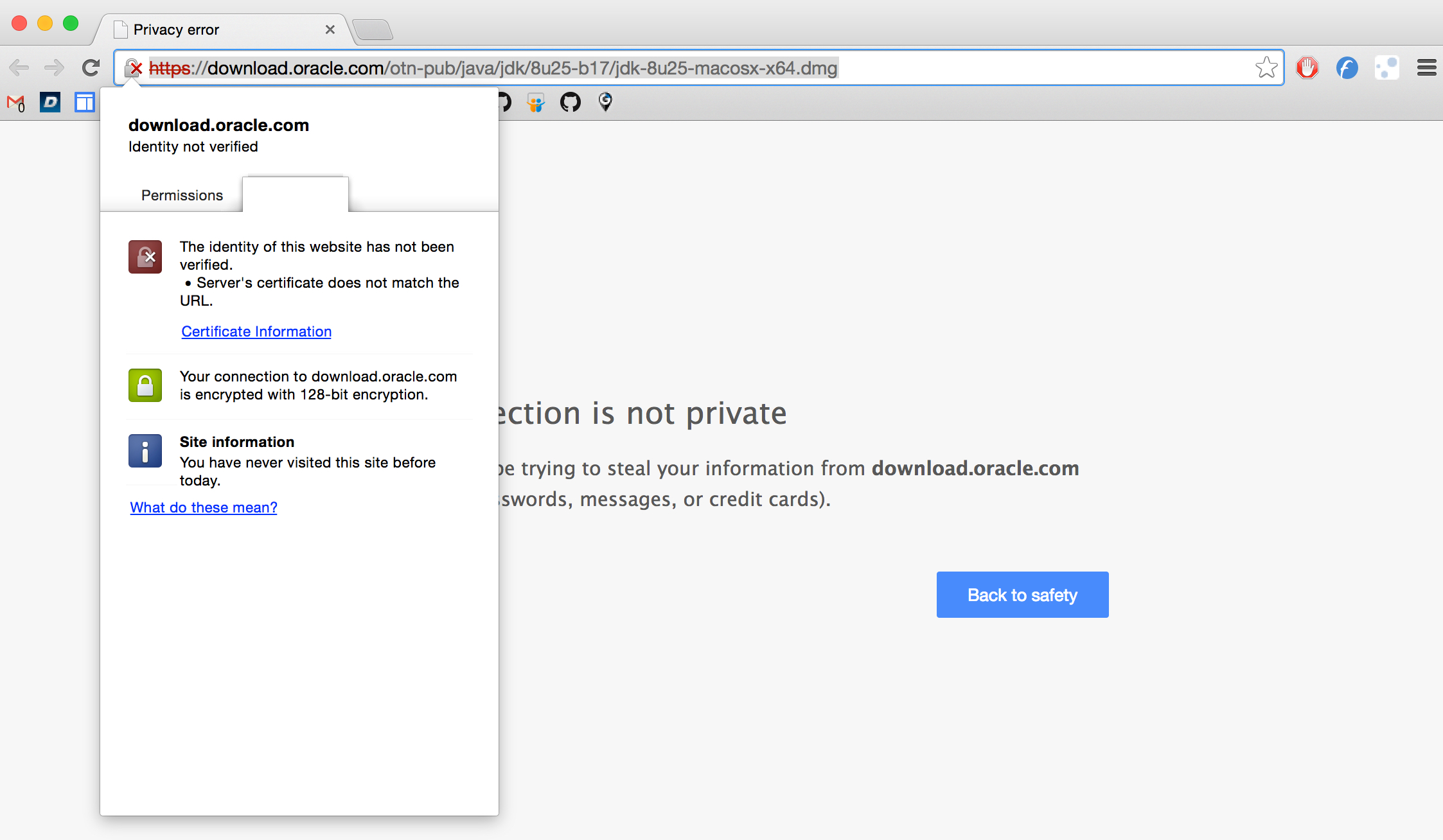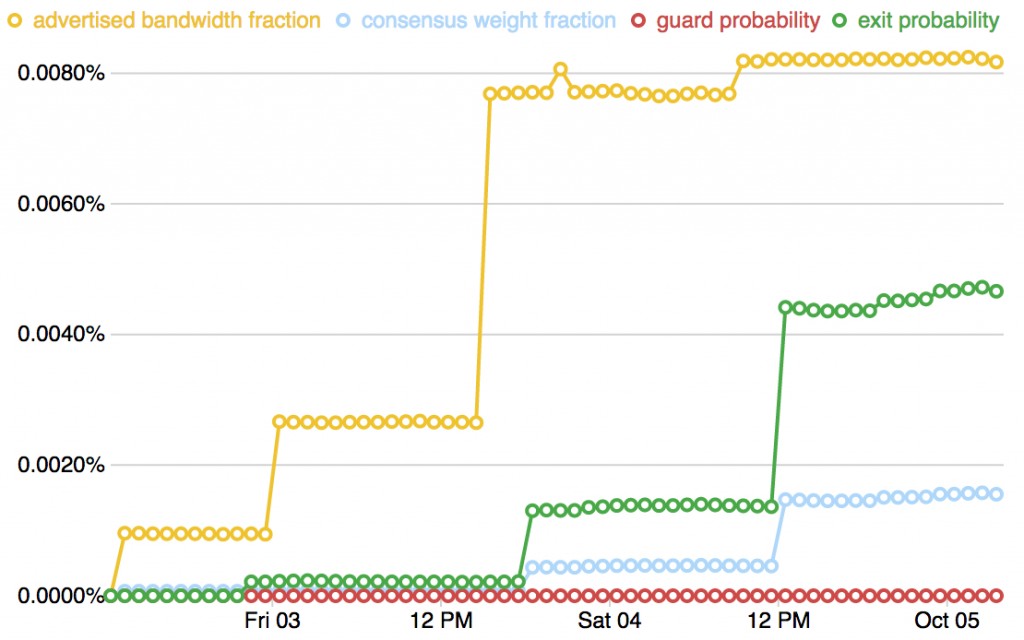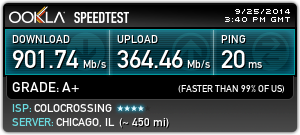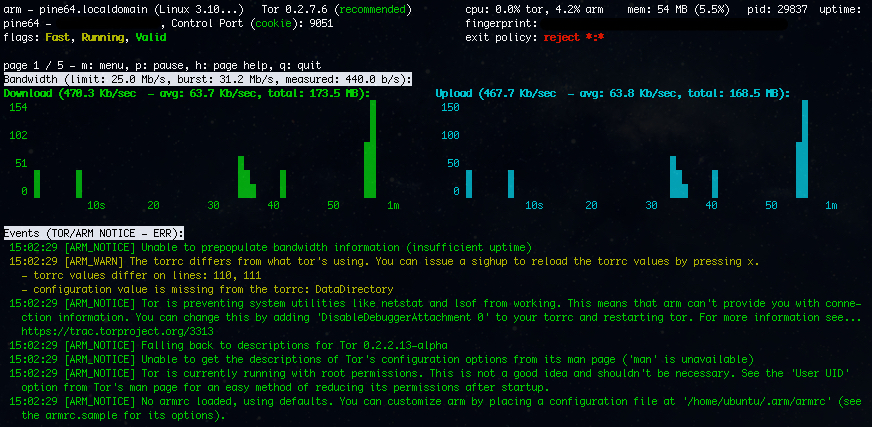
As you may know, I have recently received a PINE64 1GB board where I run ubuntu 16.04 xenial and one of the reason for which I wanted to own a PINE64 was to run a Tor relay, dedicating at least 200Mb bandwidth. If you are interested on running a Tor node (non exit) compiling it from sources on a...